
| About Us | Services | Support | Webmail |
|
Internet Access - Frequently Asked Questions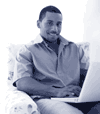
What Is Wireless Internet Access?Wireless Internet access is a form of high speed, or Broadband Internet access, that uses a radio frequency instead of phone or cable lines. Wi-Fi Country is providing high speed cost effective solutions for Internet access via wireless. There is no need to worry about slow downloads, busy signals, or disconnections anymore.
With Wireless Internet, your computer is always on the Internet.
Customer will need a transceiver (radio), a network capable computer, the antenna and the cable running to it. ...
Wi-Fi County currently offers service in and around the Town of Russell, the Village of Binscarth, and other
communities in the are. Consult our coverage maps to see if you are withing the service area.
No! Wireless Internet is bi-directional. Satellite solutions allow you to download
via the dish antenna, but you must upload via telephone line to the Internet. This results in significant lags.
This wireless solution eliminates the need for any dedicated phone lines, and therefore reduces your costs,
while providing data rates much better satelitte.
Yes, both will diminish the microwave signal. For that reason it is suggested that you you
clear a line-of-sight to one of our access points.
Generally speaking, no. Weather can be a two-edged sword. Large amounts of rain or snow may
diminish the signal, but wet weather also evens the air temperature. This reduces problems with
interference issues such as fade drift or the “Freznell Zone”, thereby increasing your speeds.
At most you may see a 10% reduction in speed during a heavy rain or snow storm.
There are known issues with interference, including (but not limited to) amateur radios,
existing microwave towers or antennas, and other 2.4 or 5.8 GHZ wireless devices.
If you have a 2.4Ghz cordless phone, you will need to locate it at least 10 feet away from
your computer, antenna cable, and/or antenna. We recommend using cordless telephones that
use the 900 MHZ and 5.8 GHZ frequencies to reduce interference with your connection.
Wi-Fi Country currently offers best-effort connection speeds of 512k.
Speeds are affected by line quality and signal strength, and may be asymmetrical.
In general, the closer you are to a tower, the better your chances are of seeing
the higher throughput rates.
Sometimes. If an additional antenna must be installed we will require permission
from you and/or your landlord to access the roof for the site survey, installation,
and maintenance. If you are renting or leasing an apartment or office space, we will
need contact information for the building manager to obtain approval and schedule
installation and maintenance.
No. Most of our installations use wall-mounting brackets or a non-penetrating base assembly.
Yes. You will need a routing device, which can be a computer or small cable or DSL modem sharing router.
If you purchase a router through us, we will configure it for your network.
We cannot help you configure or maintain anything beyond the router. For network configuration, please contact enquire about our Network Services.
As many as you want behind a router. Be aware that they will all share the bandwidth provided to you (i.e., if you had two computers, you would not get 512K each on a 512K connection).
Our installation technicians are trained for installations only.
They will install the radio equipment and optional router.
Once installed, our team of network technicians can work with you over the phone
(or on site, if necessary) on any issues regarding your connection.
Wi-Fi Country does not provide any complimentary support for the network beyond the router
or gateway computer, neither commercial nor residential.
Wi-Fi Country Technical Support likewise cannot monitor, configure, troubleshoot, or fix anything on your own network.
Aside from monthly service fees and standard installation install,
there are no extra charges unless you require a specific service, i.e. additional e-mail account, extra e-mail space, non-standard installation.
Yes. We support multiple Virtual Private Network configurations, including support for all major hardware and software. We can also build private wireless networks, apart from our own LAN (Local Area Network). Our networking specialists will work with you to provide you the most effective solution possible.
Wi-Fi Country uses secure spread spectrum hopping technology,
which changes its frequency 40 times per second. This technology makes it virtually
impossible to intercept a signal, unlike other technologies like DSL, that allow
your next door neighbor to scan your data as it is transmitted.
Yes, although our connection prevents outside intrusion, we suggest that all users
have a firewall in place to protect their computers from corrupt files transmitted over the Internet.
Yes, we guarantee that your circuit will be up 95% of the time.
Absolutely! Then you would have the added benefit of a faster connection between buildings for your LAN and Internet access on all machines as well. There may be additional costs, depending on your needs.
Our wireless systems use the same "frequency hopping" technology utilized by the military. In addition, someone would have to know a specific password feature and character set incorporated into our transceivers to even access the network. |